You’ve probably noticed how many people have smartphones these days. But, what does that mean for your marketing efforts? Here’s something you can put into place in about five minutes that will make it easier for smartphone users to discover your online presence and find it when they need to.
Quick Response Codes!
Usually these are called QR Codes, and they’re just a type of bar code. Unlike most bar codes you see, these can store a fair amount of information, topping out at about 3000 characters. And, any smartphone with a camera can decode that data.
There are a few types of things that are commonly stored in these codes.
- Website links
- Contact info (vCards)
- Event info (to import into a calendar)
- Text message links
- Plain text
They’re easy to create and don’t take up much space. You can make your own at http://www.qrstuff.com/ It will take you seconds and create an image you can use in printed materials or online. If you want a larger one, you might try http://goqr.me/
They’re easy to scan; you just use the phone’s camera. If you have an app that scans product bar codes to check prices online, it should handle QR Codes too. Also, many Android phones come with Google Goggles installed, which reads QR Codes in addition to doing visual searches. There are plenty of dedicated apps too. Just search your app store for “qr code.”
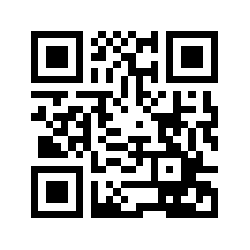
For example, this QR Code stores a link to my Twitter profile. If you have a smartphone, just fire up a barcode scanning app and point it at this image. You’ll be shown the link and be able to go right to the website with zero typing.
You can put those on any type of printed marketing materials to make it easy for people to connect with your online presence. You could also use them in store to take people to detailed product pages, or at the point of sale.

This code has my vCard in it. Give it a scan and you can add me to your contacts instantly. Now that saves some typing! Why not include a QR vCard on your business card?
As I understand it, not everyone in America knows what these are. In Japan, everyone knows. In Europe most people know. Here, it wouldn’t hurt to include some instructions. Something like, “Scan this with your favorite smartphone bar code app to visit our website.”
There are countless possible uses for these codes. Here are a few more ideas to get you started:
- Put a link to your Facebook page at your point of sale and offer a small discount to anyone who “Likes” you on the spot.
- Use a QR Code to reveal a promo code that people can redeem
- Put one on your website so people can open it on their phone without doing any typing.
- Print up some QR Code stickers and create a virtual scavenger hunt with each code containing a clue for finding the next one.
At the very least, I suggest putting a vCard QR Code on your business cards and one linking to your website on any fliers or posters.
You can also get a bit fancy if you like. If you understand how they work you can alter a code to include your logo, like so:

If you’d like help integrating QR Codes or other forms of mobile marketing into your efforts, drop me a line. I’d be happy to help out or point you in the right direction if I’m not the right person for the job.
I love the virtual scavenger hunt!